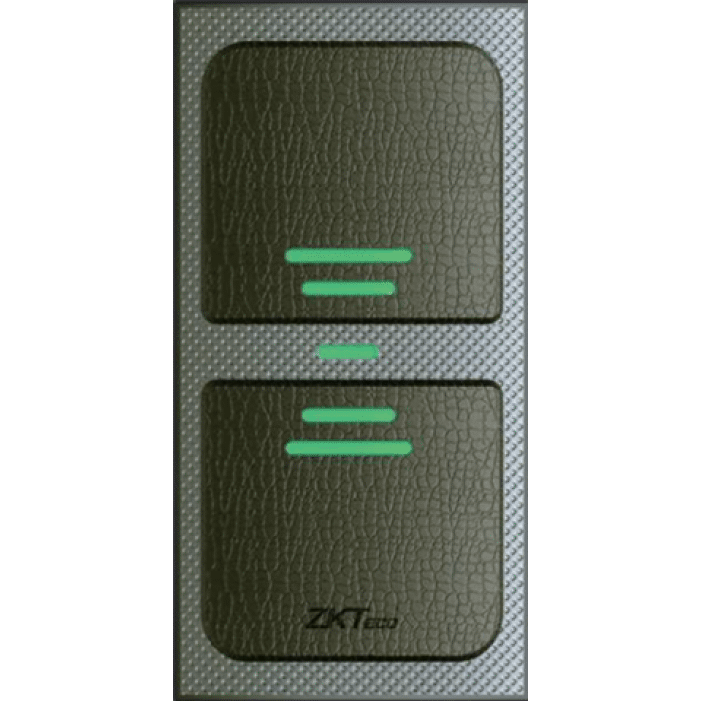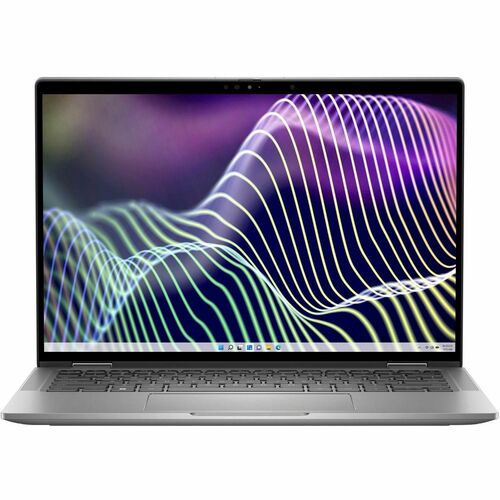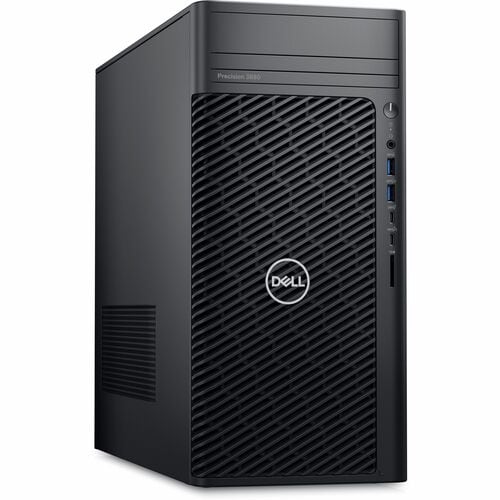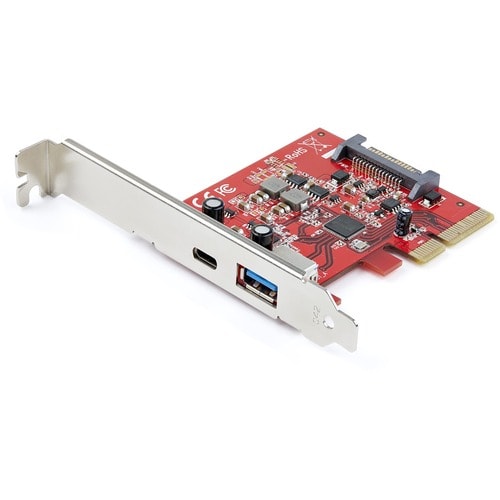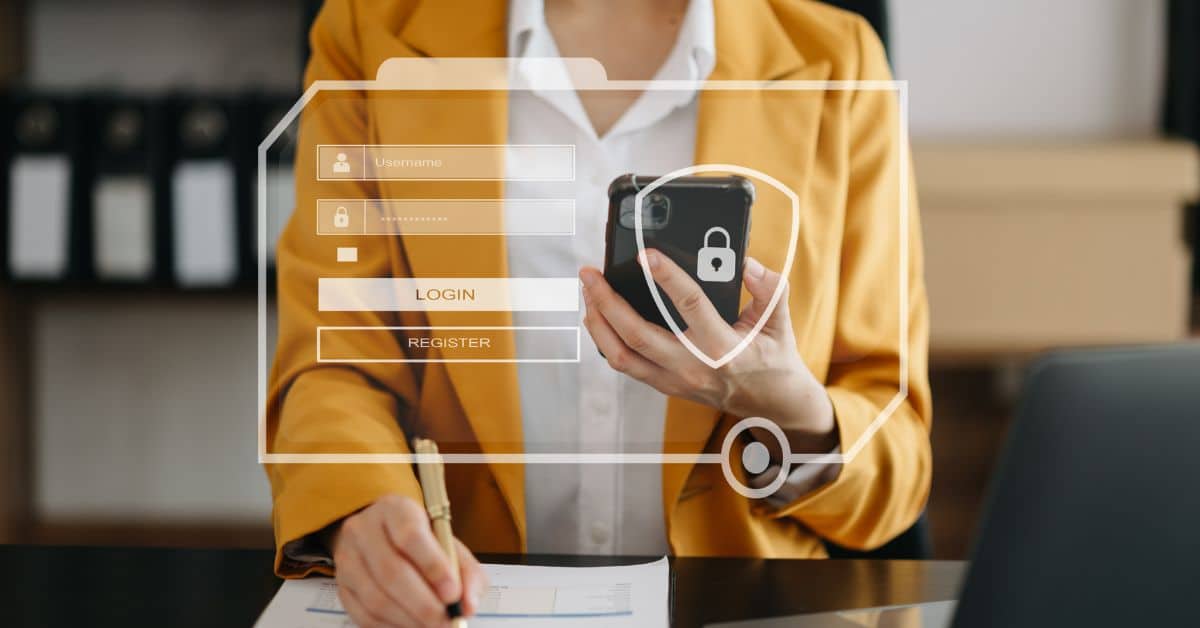Partager
SwitchesDevices
Expected delivery 3 to 7 business days (exceptions applied)
Benq
FORFAIT INSTASHOW BOUTON INSTASHOWX2 HÔTE INSTASHOWX1
FORFAIT INSTASHOW BOUTON INSTASHOWX2 HÔTE INSTASHOWX1
- Assurez un transfert de données rapide jusqu'à 400 Mbit/s avec la technologie sans fil IEEE 802.11ac
- Doté d'un port Fast Ethernet pour accélérer le taux de transfert jusqu'à 100 Mo/s pour connecter votre réseau filaire
Bloc de texte
Impossible de charger la disponibilité du service de retrait
Remise sur volume disponible - Demandez un devis.
Afficher tous les détails
Recently Viewed
FORFAIT INSTASHOW BOUTON INSTASHOWX2 HÔTE INSTASHOWX1
Résumé des informations sur le produit

À propos du produit
It's human nature to resist change, especially without explanation, which is why new technology can be intimidating. InstaShow™ requires zero learning curve, plugging right into your daily routine to start sharing instantly. Simply intuitive, anyone that tries InstaShow immediately knows how to use it for collaborative presentations.
InstaShow is a wireless solution that ushers opportunities in network collaboration without additional facility investment or training. Any business customer, even those without WiFi infrastructure, can deploy InstaShow for employees and visitors to enjoy simple and quick wireless presentation without awkward moments setting up, enabling instant teamwork for inspirational results.
Freedom of Instinctive Collaboration
One Simple Button to Start Presenting
Just a single button, InstaShow™ is an all-hardware solution that simply plugs into the source laptop. It takes mere seconds to start presenting wirelessly. There is no software at all to install, configure, or execute, reducing downtime and uncomfortable silences to kick off a productive meeting.
No Software Setup or Maintenance
InstaShow significantly enhances corporate efficiency and agility by offering a natural, intuitive way for up to sixteen presenters to start presentations without waiting and wasting valuable meeting time. With conference rooms always at a premium in today's enterprise settings, InstaShow significantly boosts corporate productivity by maximizing time and teamwork. Additionally, because it has no software to configure or update and no OS compatibility to maintain, InstaShow is free from IT support.
Join Anytime with Simple Pairing
Pairing the InstaShow transmit button to a receiver host is equally simple. It just takes holding down the pairing key on the host for five seconds, and doing the same on the transmitter for automatic wireless pairing. The host can even be put into pairing mode via web control, for cases where it is installed onto a ceiling-mounted projector or otherwise hard to reach.
Presenter-Controlled Video Mode Switching
Our exclusive InstaVideo function optimizes InstaShow's audiovisual settings to spontaneously switch from clear presentation mode to smooth video mode with stereo sound at the click of a side button without requiring IT support, cable clutter or complex software settings. By letting presenters quickly customize the displayed contents for precise productivity or wireless Full HD 1080p video, users can confidently blend text, graphs and charts, pictures, and multimedia audio and video without hesitation for the most effective meetings.
Powerful Compatibility on Any Platform
Our universal all-hardware solution allows collaboration and sharing without boundaries. InstaShow users can freely present on any device with a standard HDMI input, utilizing content from a wide range of devices such as laptops, Blue-ray or DVD players, media boxes such as Apple TV, and PS4 or Xbox.
Furthermore, InstaShow exclusively offers extended desktop mode in both Windows and OS X to enable presenter view. Presenters can privately view or take notes, backup data, or monitor other applications while the presentation is ongoing, and still deliver an inspirational performance.
- Ensure speedy data transfer of up to 400 Mbit/s with the IEEE 802.11ac wireless technology
- Featuring Fast Ethernet port to speed up the transfer rate up to 100Mb/sec to connect your wired network
Spécifications techniques
| Interfaces/Ports | |
| Ethernet Technology | Fast Ethernet |
| USB | Yes |
| HDMI | Yes |
| Number of Network (RJ-45) Ports | 1 |
| Miscellaneous | |
| Package Contents |
|
| Country of Origin | Taiwan |
| Environmentally Friendly | Yes |
| TCO Certified | Yes |
| Technical Information | |
| Wireless Transmission Speed | 400 Mbit/s |
| Frequency Band | 5 GHz |
| Wireless LAN Standard | IEEE 802.11ac |
| Number of External Antennas | 2 |
| Physical Characteristics | |
| Weight (Approximate) | 150 g |
| Form Factor | Desktop |
| Height | 1.06" (27 mm) |
| Width | 4.33" (110 mm) |
| Depth | 4.33" (110 mm) |
| General Information | |
| Product Type | Wireless Presentation Gateway |
| Manufacturer Part Number | WDC10 |
| Manufacturer Website Address | http://www.benq.ca |
| Manufacturer | BenQ Corporation |
| Product Model | WDC10 |
| Product Name | InstaShow Plug and Play All-Hardware Wireless Presentations Solution |
| Product Line | InstaShow |
| Brand Name | BenQ |
Comparaison de produits
Garantie du produit
Garantie standard du fabricant, le cas échéant
Politique de retour
Garantie de prix
!00% nous sommes toujours en dessous du prix du marché.
Explorez les collections de marque
Nos services

Devenez notre partenaire
Racontez l'histoire de votre marque à travers des images

Éthique et intégrité des affaires élevées
Racontez l'histoire de votre marque à travers des images

Cohérence et performance ciblée
Racontez l'histoire de votre marque à travers des images

Vision partagée et succès partagé
Racontez l'histoire de votre marque à travers des images

Haute confidentialité et sécurité
Racontez l'histoire de votre marque à travers des images