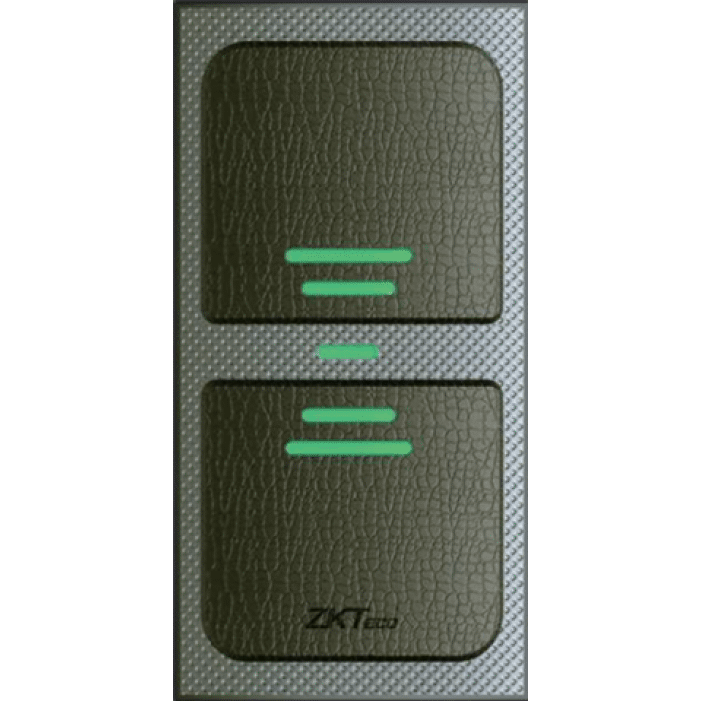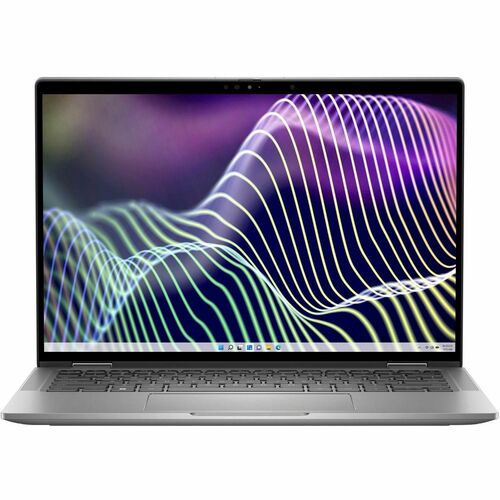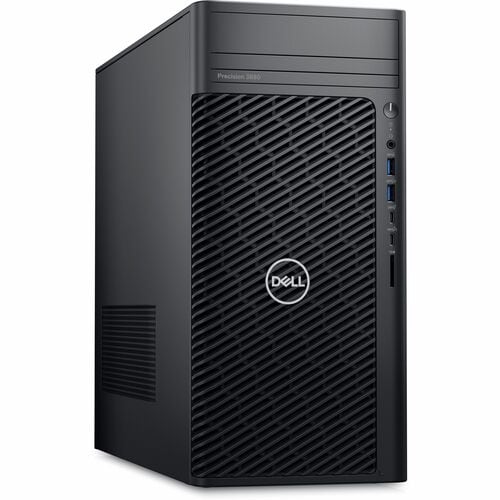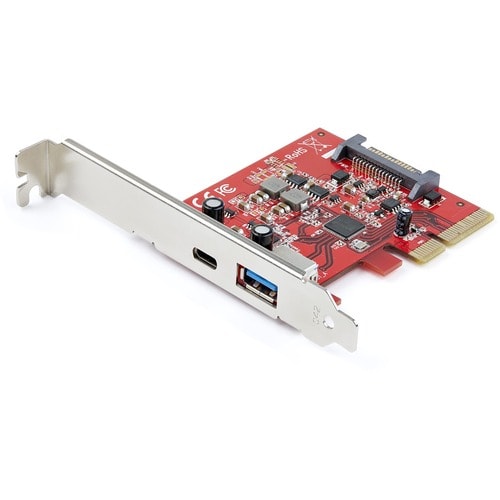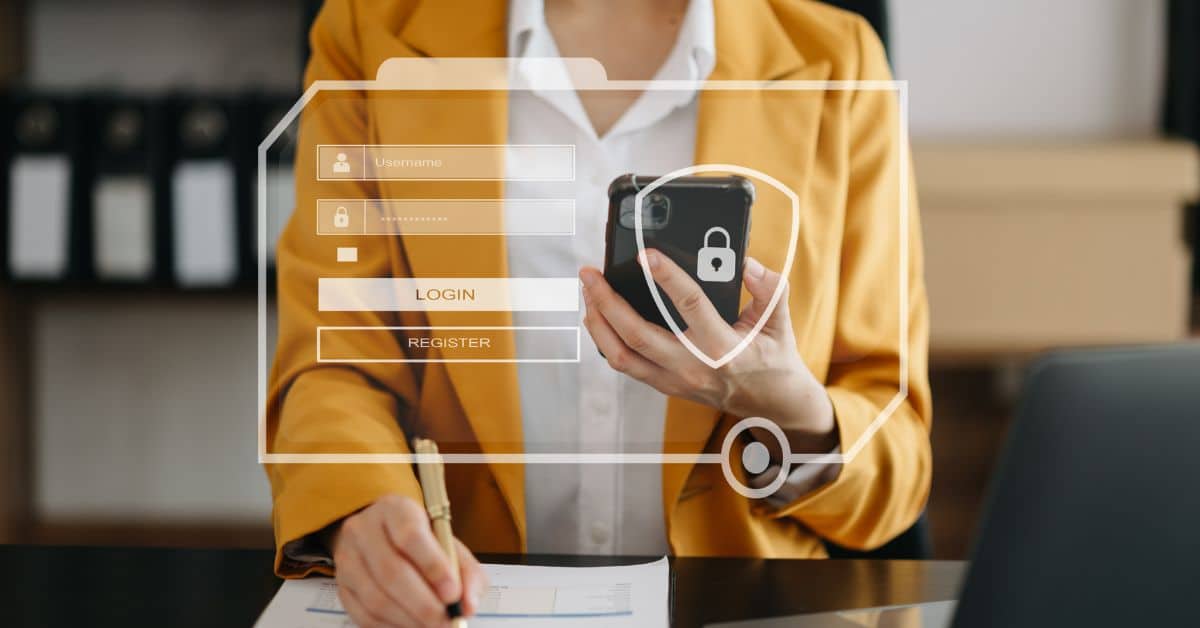Share
SwitchesDevices
Expected delivery 3 to 7 business days (exceptions applied)
Iogear
8-PORT USB PS/2 COMBO VGA KVM SWITCH W/ DISPLAYPORT TO VGA ADAPT
8-PORT USB PS/2 COMBO VGA KVM SWITCH W/ DISPLAYPORT TO VGA ADAPT
VPNGCS1808DPKITU SKU:485408DIN UPC:881317519795
Please see below
Couldn't load pickup availability
Volume discount available - Ask for quote..
View full details





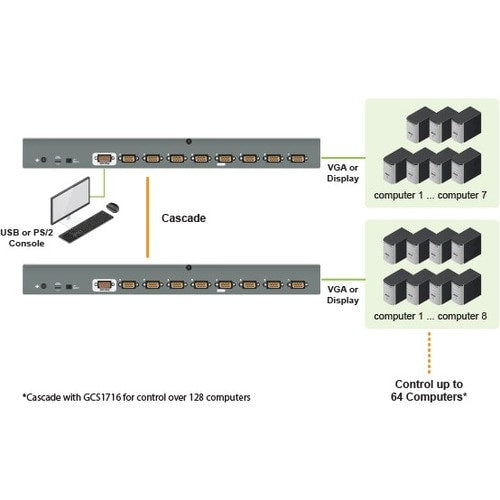
Recently Viewed
8-PORT USB PS/2 COMBO VGA KVM SWITCH W/ DISPLAYPORT TO VGA ADAPT
Product information summary

About the product
Connect & Access up to 8 VGA or DisplayPort Computers
IOGEAR's 8-Port USB PS/2 Combo VGA KVM Kit (GCS1808DPKITU) includes a combo 8-port KVM USB and PS/2 switch that allows you to control and access up to eight (8) USB or PS/2 computers from a single keyboard, mouse and VGA monitor console. The Kit includes a complete set of USB KVM cables and DisplayPort to VGA adapters(support DP ver 1.1a) to ease your installation process.
Support video resolution up to 2048x1536 under VGA connection and 1920x1200 under DispalyPort connection.
Connect & Control More
Expand the number of computers you can connect to and control through a single set of peripherals. Cascade and control as many as eight (8) additional IOGEAR 8-Port USB PS/2 Combo VGA KVMP Switch (GCS1808) switches for a total of 64 connected computers, all controlled from a single keyboard-monitor-mouse console. Need to control more computers? Cascade the IOGEAR 16-Port USB PS/2 Combo KVM Switch (GCS1716) to control up to 128 VGA and DisplayPort computers.
Expanded Peripheral Sharing
The KVM switch includes a single USB port located on the front panel for quick system access for upgrades and shared peripherals. Setup is fast and easy; plug the cables into their appropriate ports and you're ready to work. The switch supports both USB and PS/2 connections for both the console and computers. The switch intercepts the keyboard input directly, eliminating the need for software configuration.
Convenient Switching Methods
Switching between computers is quickly accomplished by pressing the front panel pushbutton, entering hotkey combinations from the keyboard, or via a menu driven, multilingual On-Screen Display (OSD) system. The switch also includes a convenient auto-scan feature which permits automatic scanning and monitoring of activities on all connected computers.
Technical Specifications
| Miscellaneous | |
| Package Contents |
|
| Country of Origin | Taiwan |
| Physical Characteristics | |
| Dimensions |
|
| Product Material | Metal |
| General Information | |
| Product Type | KVM Kit |
| Manufacturer Part Number | GCS1808DPKITU |
| Manufacturer Website Address | http://www.iogear.com |
| Manufacturer | IOGEAR, Inc |
| Product Name | 8-Port USB PS/2 Combo VGA DisplayPort KVM Kit |
| Brand Name | IOGEAR |
Product compare
Product warranty
Standard manufacturer warranty as applicable
Return policy
15 days return in original condition.
Price guarantee
!00% we are always lower than market price.
Explore branded collections
Our services

Partner with us

High business ethics and integrity

Consistence and focused performance

Shared vision and shared success

High confidentiality and security
-
 See more
See moreDesign and build workplace, conference rooms & boardroom
-
 See more
See moreManaged IT service, help desks, servers, & networking
-
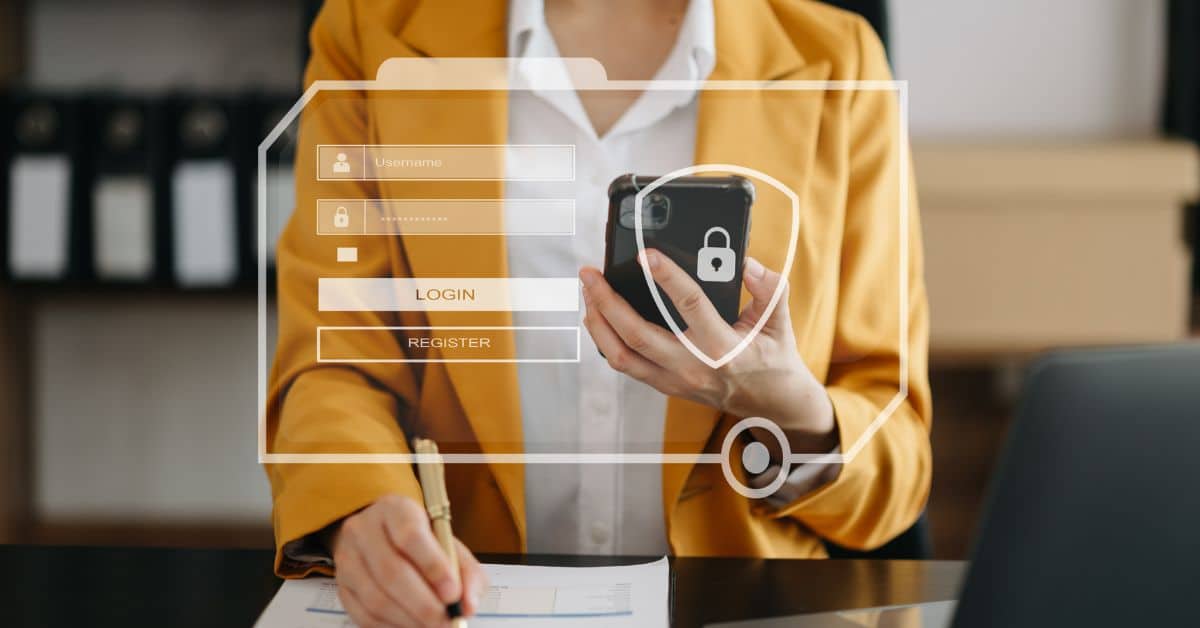 See more
See moreNext generation devices assess, procure, customization
-
 See more
See moreBusiness continuity, security, backup & disaster recovery
-
 See more
See moreCloud structure, migration, optimization and security
-
 See more
See moreDigitization, data retention, automation, Dev apps