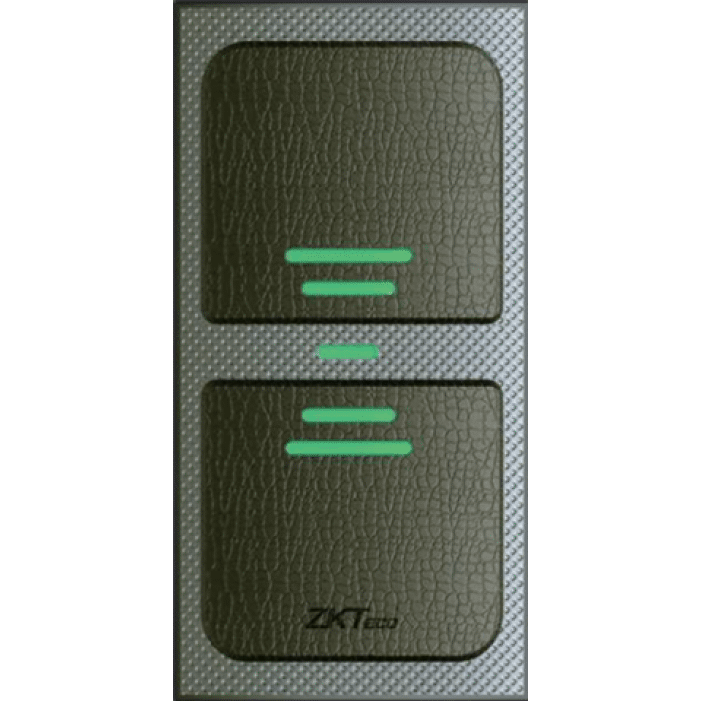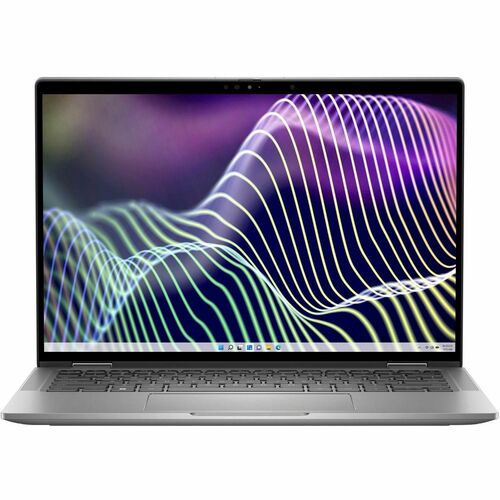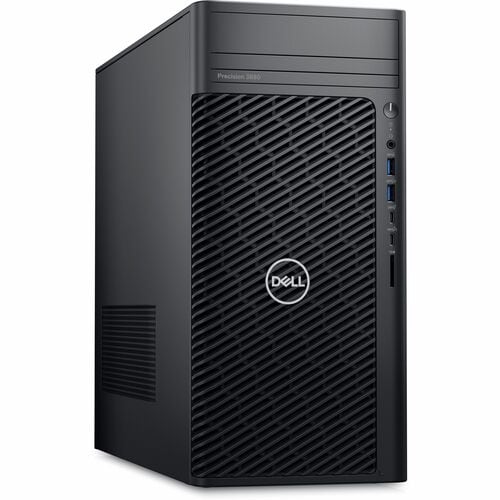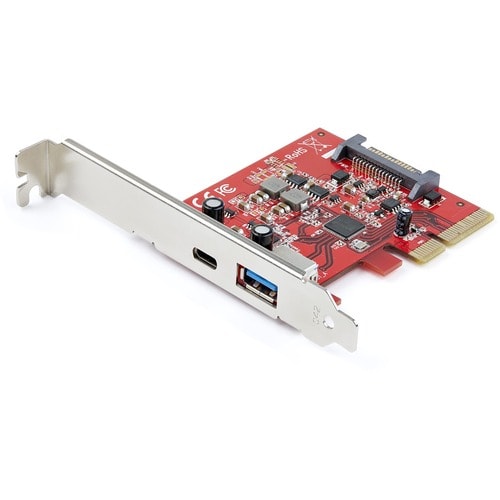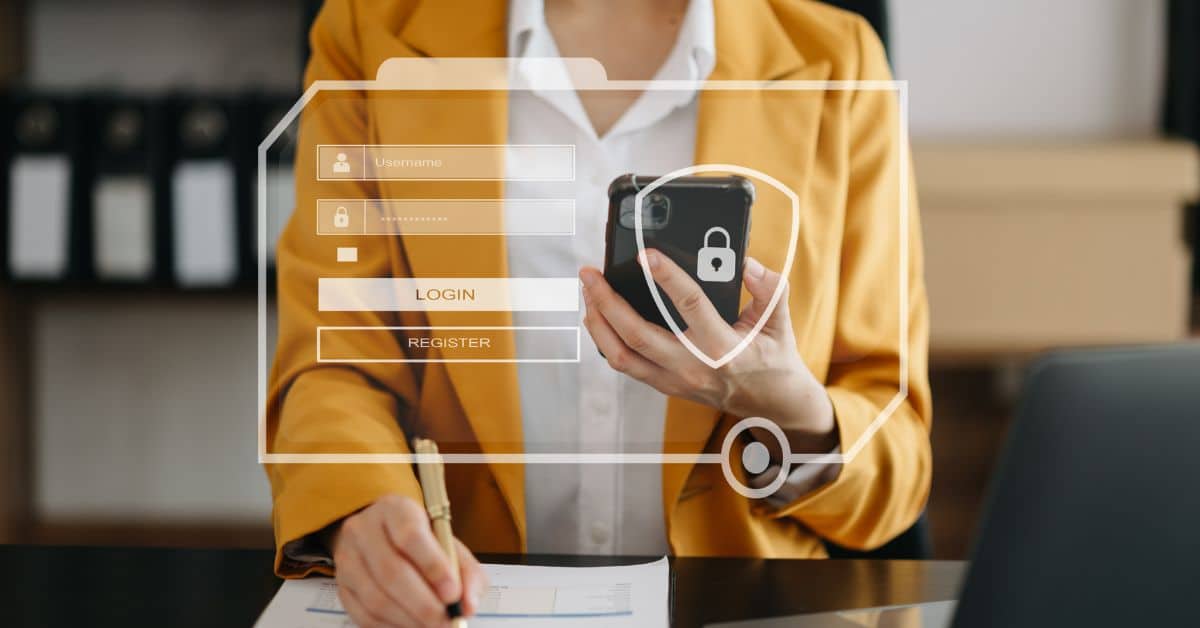Share
Access Control
Expected delivery 3 to 7 business days (exceptions applied)
Paxton
Paxton Net2 Entry 1 Door Access Control Unit with 4 Port POE Switch (PAX-337-727-US)
Paxton Net2 Entry 1 Door Access Control Unit with 4 Port POE Switch (PAX-337-727-US)
Paxton Net2 Entry 1 Door Access Control Unit with 4 Port POE Switch (PAX-337-727-US)
VPN:PAX-337-727-US SKU:AT167168 UPC:5055169514962
Couldn't load pickup availability
Volume discount available - Ask for quote..
View full details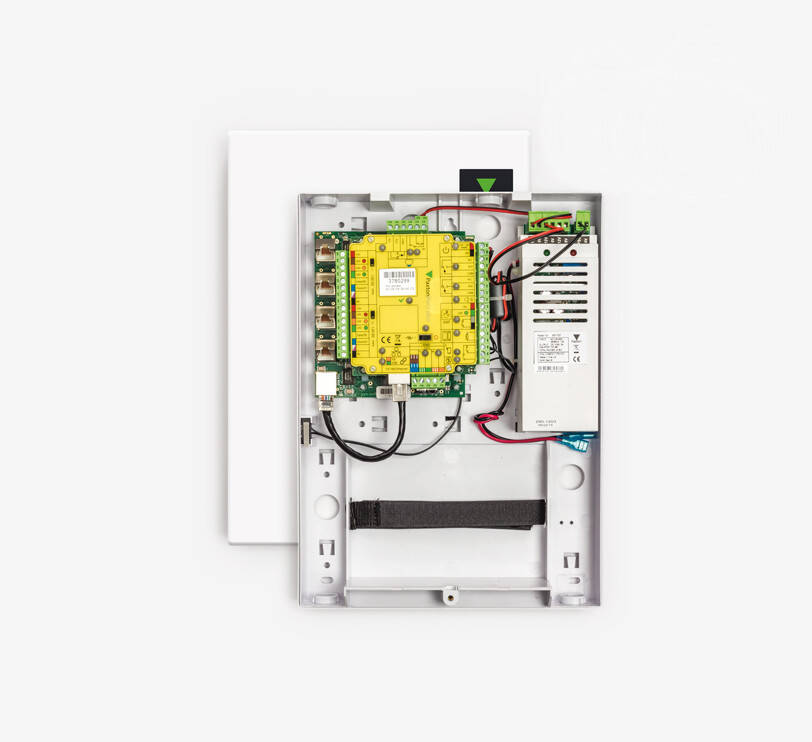
Recently Viewed
Paxton Net2 Entry 1 Door Access Control Unit with 4 Port POE Switch (PAX-337-727-US)
Product information summary
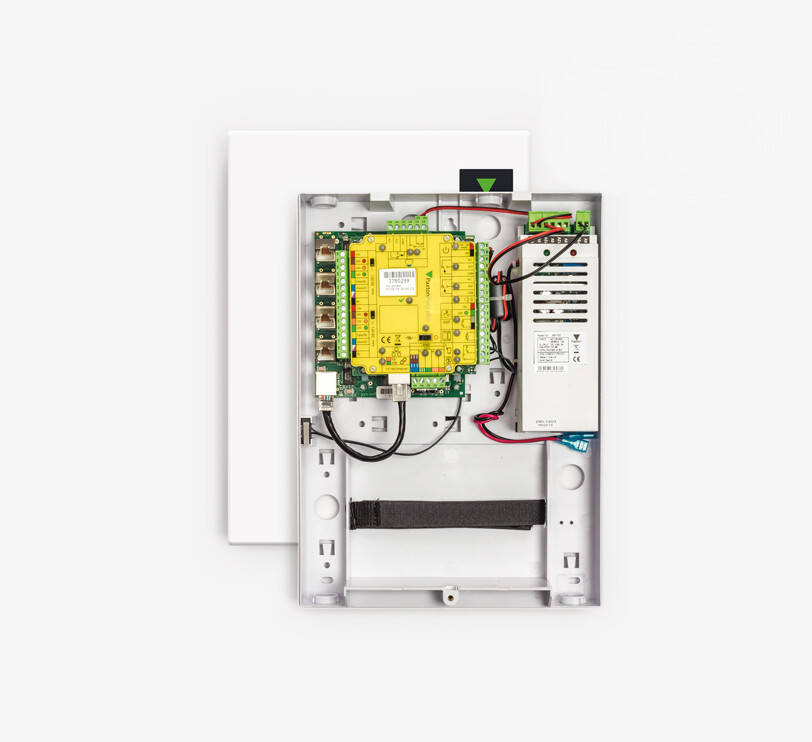
About the product
The Entry control unit is the central interface between a panel and the door and provides data and PoE to the monitors. The ports can also be used to expand the network of panels and monitors through Entry extension switches or to connect the control unit to a Net2 system running Net2 v4.25 or later.
Installation – Entry components simply interconnect using Cat5 or standard RJ45 terminated patch cables. Entry can also utilise existing network infrastructure for simple installation. PoE technology runs power and data along the same cable to avoid the need for separate power supplies.
Operation – A visitor initiates a video call via the bell button on the external panel. Visitor access can be granted via the Entry monitor, which features an intuitive touchscreen user interface. The internal monitor can be used via either the handset for private calls or in hands free mode.
When connected to Net2, access to the building can be gained by using a PIN, Code and/or proximity token.
- Net2 plus control unit
- 4 port PoE switch for easy expansion
- Tamper switch for extra security
- 2A 12V DC power supply
- Battery backup (not supplied)
- Plastic cabinet housing
Technical Specifications
The Entry control unit is the central interface between a panel and the door and provides data and PoE to the monitors. The ports can also be used to expand the network of panels and monitors through Entry extension switches or to connect the control unit to a Net2 system running Net2 v4.25 or later.
Installation – Entry components simply interconnect using Cat5 or standard RJ45 terminated patch cables. Entry can also utilise existing network infrastructure for simple installation. PoE technology runs power and data along the same cable to avoid the need for separate power supplies.
Operation – A visitor initiates a video call via the bell button on the external panel. Visitor access can be granted via the Entry monitor, which features an intuitive touchscreen user interface. The internal monitor can be used via either the handset for private calls or in hands free mode.
When connected to Net2, access to the building can be gained by using a PIN, Code and/or proximity token.
- Net2 plus control unit
- 4 port PoE switch for easy expansion
- Tamper switch for extra security
- 2A 12V DC power supply
- Battery backup (not supplied)
- Plastic cabinet housing
Product compare
Product warranty
Standard manufacturer warranty as applicable
Return policy
15 days return in original condition.
Price guarantee
!00% we are always lower than market price.
Explore branded collections
Our services

Partner with us

High business ethics and integrity

Consistence and focused performance

Shared vision and shared success

High confidentiality and security
-
 See more
See moreDesign and build workplace, conference rooms & boardroom
-
 See more
See moreManaged IT service, help desks, servers, & networking
-
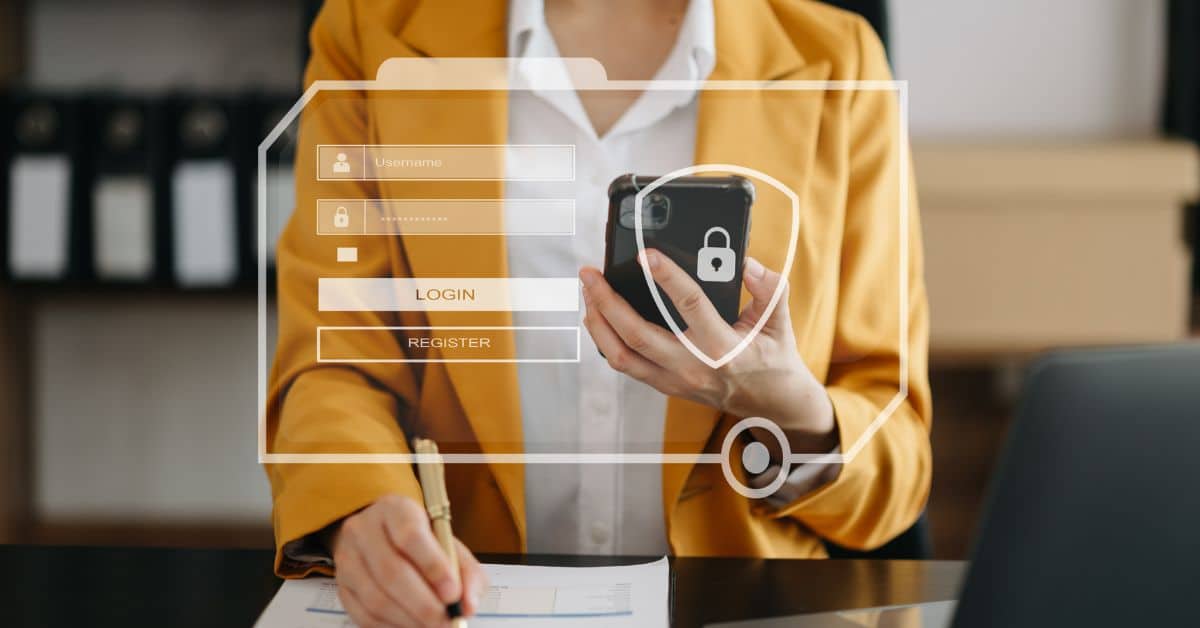 See more
See moreNext generation devices assess, procure, customization
-
 See more
See moreBusiness continuity, security, backup & disaster recovery
-
 See more
See moreCloud structure, migration, optimization and security
-
 See more
See moreDigitization, data retention, automation, Dev apps