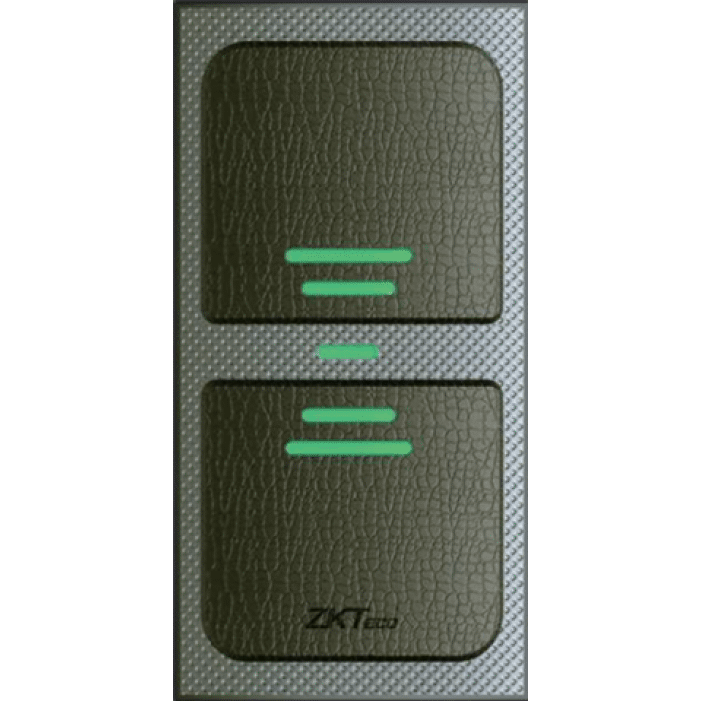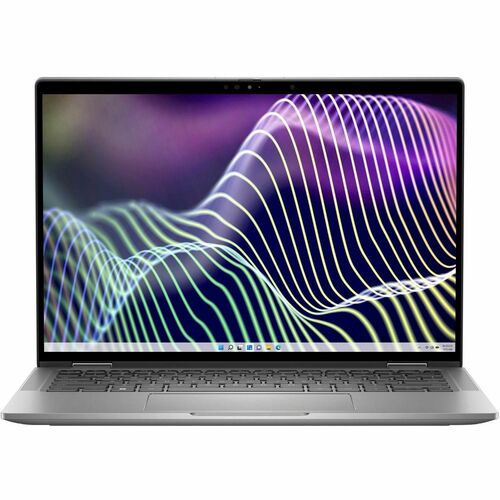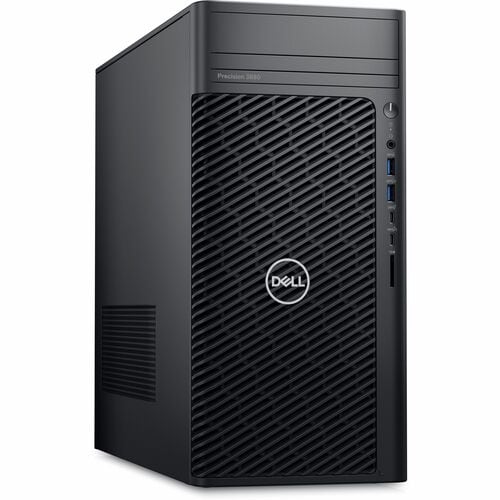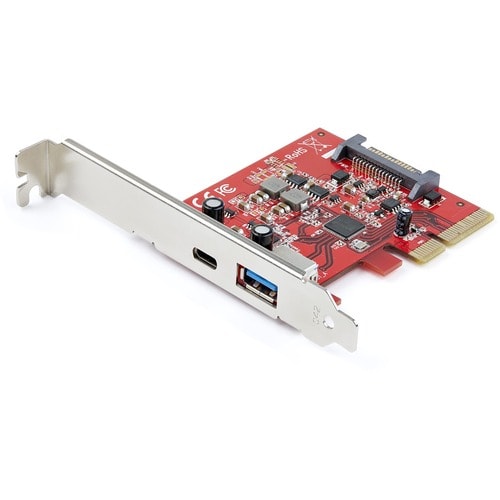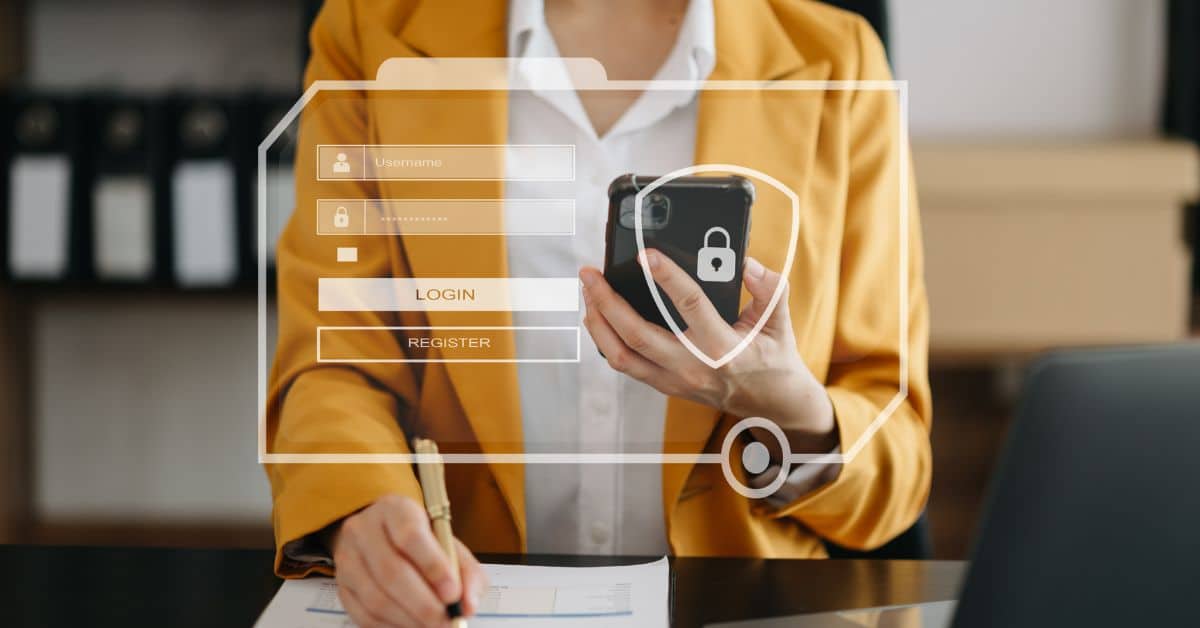Share
Access Control
Expected delivery 3 to 7 business days (exceptions applied)
Alula
Alula Honeywell / 2GIG 345 Compatible Wireless Keyfob, Replaces KEY2-345 (RE200-5)
Alula Honeywell / 2GIG 345 Compatible Wireless Keyfob, Replaces KEY2-345 (RE200-5)
Alula Honeywell / 2GIG 345 Compatible Wireless Keyfob, Replaces KEY2-345 (RE200-5)
VPN:RE200-5 SKU:AT489060 UPC:857744008393
Couldn't load pickup availability
Volume discount available - Ask for quote..
View full details
Recently Viewed
Alula Honeywell / 2GIG 345 Compatible Wireless Keyfob, Replaces KEY2-345 (RE200-5)
Product information summary

About the product
Alula Honeywell / 2GIG 345 Compatible Wireless Keyfob, Replaces KEY2-345 Overview
Five Button Fob is a portable device used to remotely control a security panel. The buttons can be configured to arm, disarm, trigger panic alarms, or control home automation functions.
Alula Honeywell/2GIG Wireless Keyfob Features
- Support for up to 8 button functions
- Low battery indication
- 2-year warranty
Enroll by placing the panel into wireless enrollment mode and pressing a fob button multiple times as instructed by the panel’s installation manual. Alternatively, the sensor ID located on the back of the fob can be used to manually enroll the fob.
Assign User: Fobs must be assigned to a user to function properly.
Loop Definitions
- Star = Loop 1
- Unlock = Loop 2
- Arm Away = Loop 3
- Arm Stay = Loop 4
* To replace the battery, remove the screw on the back of the fob and unsnap the back from the cover.
Alula Honeywell/2GIG Wireless Keyfob Specifications
- Physical
- Housing Dimensions: 2.2 x 1.5 x .6 inches (5.6 x 3.8 x 1.4 centimeters)
- Weight with Battery: 0.66 ounces (19 grams)
- Environmental
- Operating Temperature: 32°F to 120°F (0°C to 49°C)
- Maximum Humidity: 85% non-condensing relative humidity
- Sensor Specifications
- Frequency: 345 MHz
- Replacement Battery: One Panasonic CR2032
- Nominal Battery Life: 5 Years
- Transmitted Indications: Low Battery
- Certification: RE200-5: FCC, IC
**Pro Tips
Optional advanced button commands are sent by pressing the lights button and another button at the same time. Advanced button commands are transmitted on a secondary ID which is the sensor’s primary ID with the last digit replaced by a 1.
Advanced Button Commands
- Lights + Star = Loop 1
- Lights + Unlock = Loop 2
- Lights + Away = Loop 3
- Lights + Stay = Loop 4
Fob template programming can be used to enroll the fob. Some older panels require the STAY button (Loop 4) to be pressed for template programming.
LED blinks when a button press is transmitted.
Technical Specifications
Alula Honeywell / 2GIG 345 Compatible Wireless Keyfob, Replaces KEY2-345 Overview
Five Button Fob is a portable device used to remotely control a security panel. The buttons can be configured to arm, disarm, trigger panic alarms, or control home automation functions.
Alula Honeywell/2GIG Wireless Keyfob Features
- Support for up to 8 button functions
- Low battery indication
- 2-year warranty
Enroll by placing the panel into wireless enrollment mode and pressing a fob button multiple times as instructed by the panel’s installation manual. Alternatively, the sensor ID located on the back of the fob can be used to manually enroll the fob.
Assign User: Fobs must be assigned to a user to function properly.
Loop Definitions
- Star = Loop 1
- Unlock = Loop 2
- Arm Away = Loop 3
- Arm Stay = Loop 4
* To replace the battery, remove the screw on the back of the fob and unsnap the back from the cover.
Alula Honeywell/2GIG Wireless Keyfob Specifications
- Physical
- Housing Dimensions: 2.2 x 1.5 x .6 inches (5.6 x 3.8 x 1.4 centimeters)
- Weight with Battery: 0.66 ounces (19 grams)
- Environmental
- Operating Temperature: 32°F to 120°F (0°C to 49°C)
- Maximum Humidity: 85% non-condensing relative humidity
- Sensor Specifications
- Frequency: 345 MHz
- Replacement Battery: One Panasonic CR2032
- Nominal Battery Life: 5 Years
- Transmitted Indications: Low Battery
- Certification: RE200-5: FCC, IC
**Pro Tips
Optional advanced button commands are sent by pressing the lights button and another button at the same time. Advanced button commands are transmitted on a secondary ID which is the sensor’s primary ID with the last digit replaced by a 1.
Advanced Button Commands
- Lights + Star = Loop 1
- Lights + Unlock = Loop 2
- Lights + Away = Loop 3
- Lights + Stay = Loop 4
Fob template programming can be used to enroll the fob. Some older panels require the STAY button (Loop 4) to be pressed for template programming.
LED blinks when a button press is transmitted.
Product compare
Product warranty
Standard manufacturer warranty as applicable
Return policy
15 days return in original condition.
Price guarantee
!00% we are always lower than market price.
Explore branded collections
Our services

Partner with us

High business ethics and integrity

Consistence and focused performance

Shared vision and shared success

High confidentiality and security
-
 See more
See moreDesign and build workplace, conference rooms & boardroom
-
 See more
See moreManaged IT service, help desks, servers, & networking
-
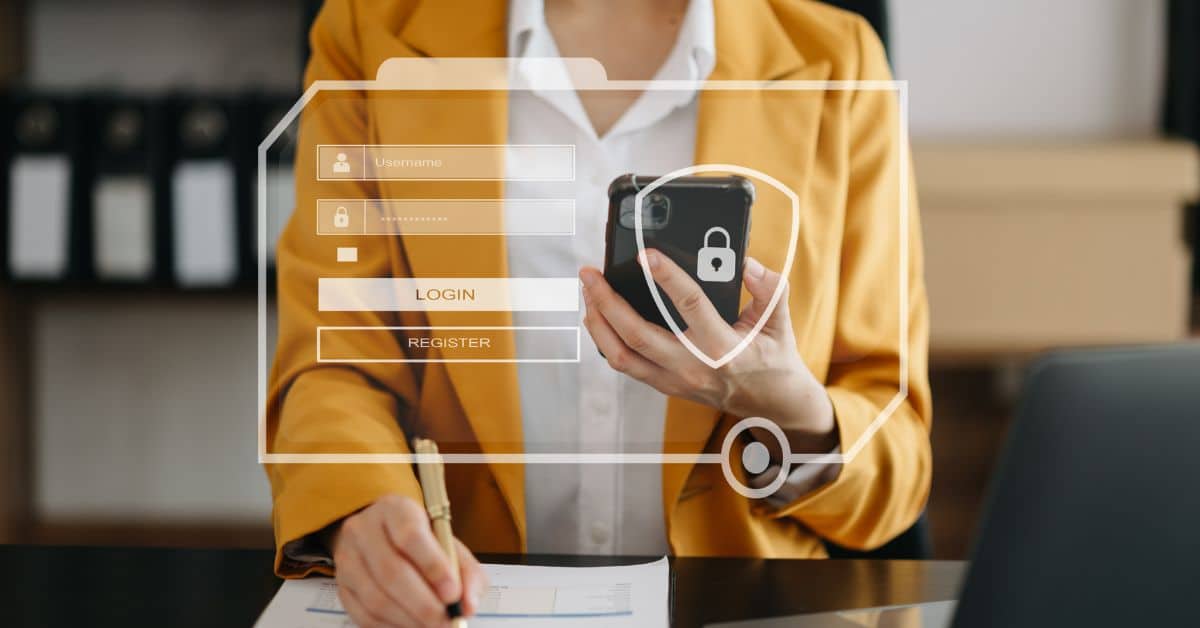 See more
See moreNext generation devices assess, procure, customization
-
 See more
See moreBusiness continuity, security, backup & disaster recovery
-
 See more
See moreCloud structure, migration, optimization and security
-
 See more
See moreDigitization, data retention, automation, Dev apps