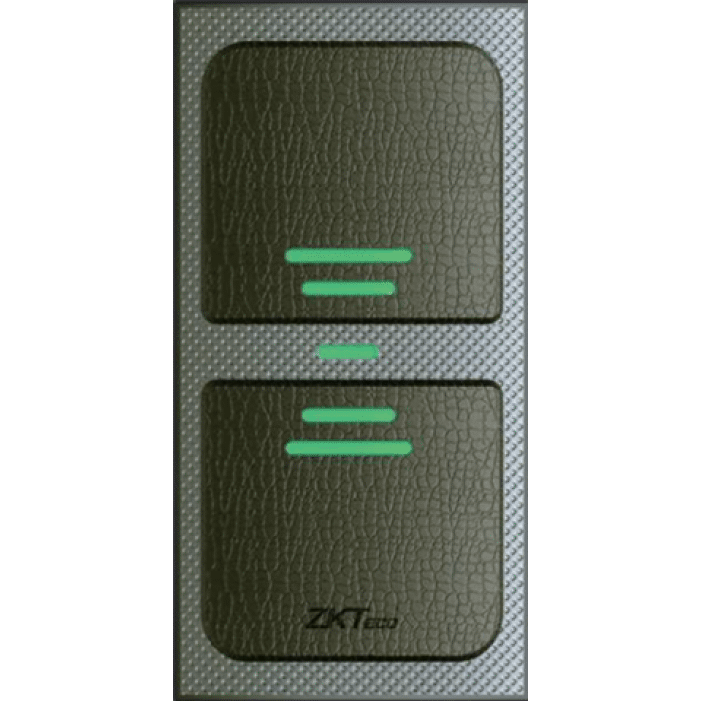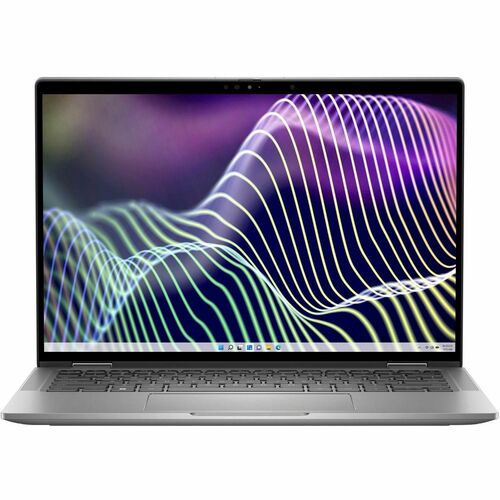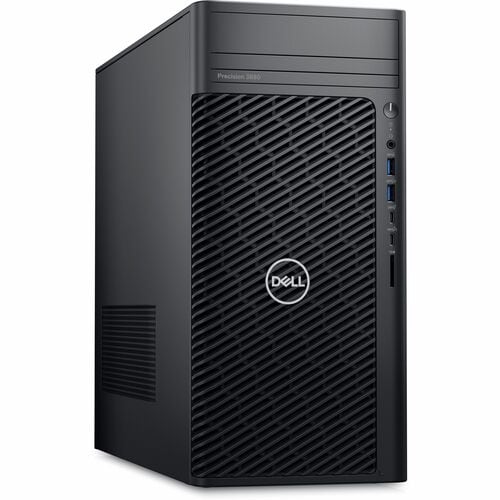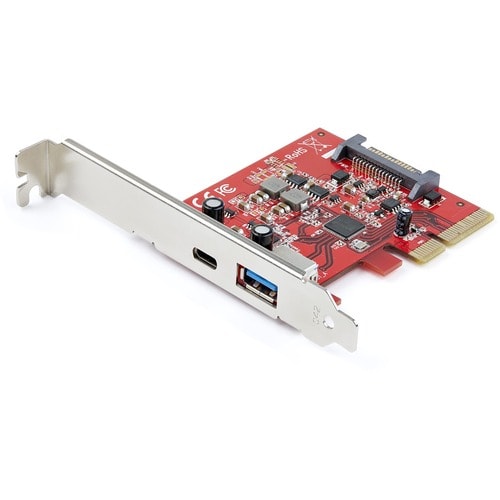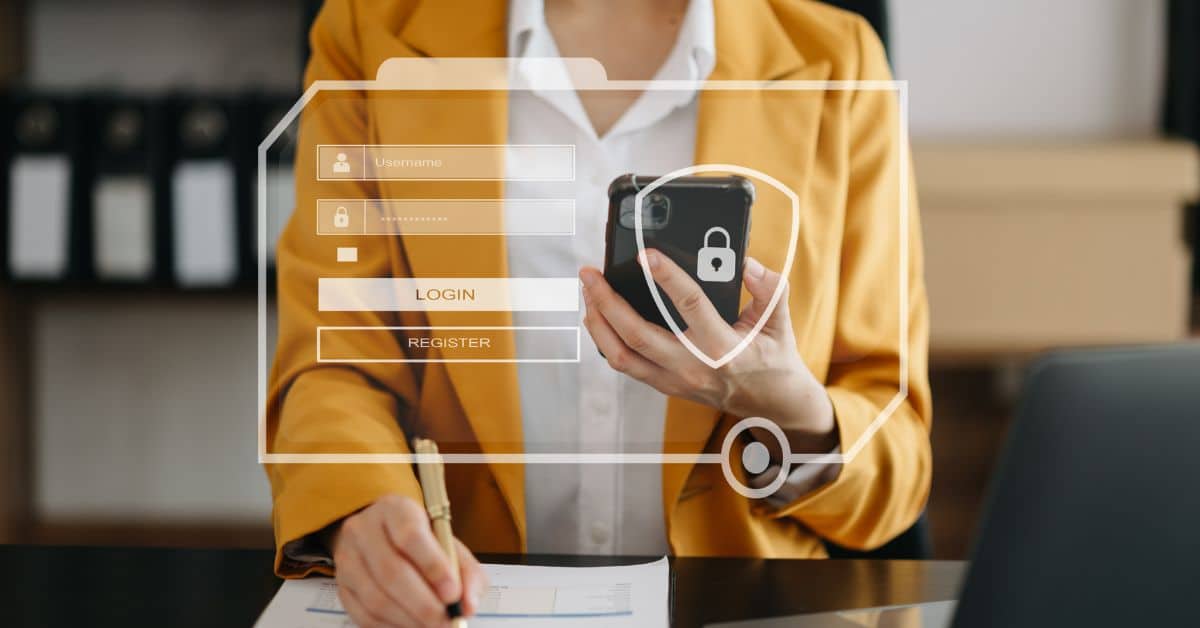Compartir
Switches Devices
Expected delivery 3 to 7 business days (exceptions applied)
Dell
DELL 15.6IN KMM INT L INGLÉS UL TAA
DELL 15.6IN KMM INT L INGLÉS UL TAA
Bloque de texto
No se pudo cargar la disponibilidad de retiro
Descuento por volumen disponible: solicite cotización.
Ver todos los detalles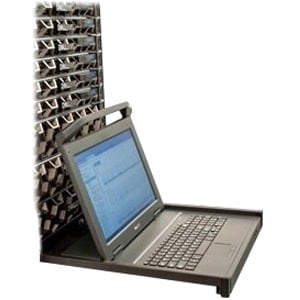
Recently Viewed
DELL 15.6IN KMM INT L INGLÉS UL TAA
Resumen de información del producto

Acerca del producto
The DKMMLED 1U Rackmount LED Console offer IT managers the ability to install a single, integrated user KMM console (keyboard, monitor, and mouse) in a 1U (1.75") form factor. Combining a thin 15.6-inch LED-backlit widescreen with an integrated touchpad mouse & keyboard, the 1U Rackmount LED console can be attached to any Dell KVM console switch to manage the setup, administration, and maintenance of multiple rack-mount servers. The 1U Rackmount LED console provides a system administrator's control station mounted directly into a rack without sacrificing the rack space needed for servers and other peripherals. The KMM's space-saving design enables the KMM to be mounted in the same rack U-space with any currently shipping Dell KVM console switch, making the 1U Rackmount LED Console ideal for deployment in high density racks (DRMK-81 required for KVM mounting). The KMM console's mounting system enables tool-less installation in most racks. The KMMLED156 features Full HD resolution with VGA, DVI, and DisplayPort video input options.
The ultra-slim KMM LED console is designed with the latest flat-panel display technology. Its eco-friendly display utilizes LED backlighting and has none of the mercury vapor found in traditional LCD consoles that use CCFL (Common Cathode Florescent Lamps) backlighting. The widescreen display supports both legacy server video modes and widescreen video modes, making it easier to work with multiple windows open at one time. The KMM console supports multiple enterprise configurations. It can be connected directly to the keyboard, video, and mouse ports of a single rack-mounted server for a simple one-to-one interface, or it can be attached to a rack-mounted Dell EMC DAV or DMPU KVM. A KVM console switch maintains the electrical connection to each server as the KMM console is switched by the KVM among the connected systems.
- Easy system installation
- Ease-of-use through a single USB connection
- Two front-facing USB 2.0 compliant pass-though ports for ease of access to target devices
- Provides toolless rack installation, regional keyboards to support multiple languages
- LED-backlit widescreen monitor with support for Full HD resolution using VGA, DVI-D, or DisplayPort input
Especificaciones técnicas
| Miscellaneous | |
| TAA Compliant | Yes |
| Technical Information | |
| KVM Switch | Yes |
| Input Devices | |
| Keyboard | Yes |
| Pointing Device Type | TouchPad |
| Interfaces/Ports | |
| USB | Yes |
| DVI | Yes |
| VGA | Yes |
| DisplayPort | Yes |
| Display & Graphics | |
| Aspect Ratio | 16:9 |
| Screen Resolution | 1920 x 1080 |
| Screen Size | 15.6" (396.24 mm) |
| Screen Mode | Full HD |
| Display Screen Type | LED |
| Physical Characteristics | |
| Weight (Approximate) | 16.80 lb (7620 g) |
| Rack Height | 1U |
| Height | 1.73" (44 mm) |
| Width | 17.40" (442 mm) |
| Depth | 20.08" (510 mm) |
| General Information | |
| Product Type | LCD Rack Console |
| Manufacturer Part Number | AA632196 |
| Manufacturer Website Address | http://www1.ca.dell.com |
| Manufacturer | Dell Technologies |
| Product Name | 15.6 Inch KVM console - Widescreen Monitor |
| Brand Name | Dell EMC |
Comparación de productos
Garantía del producto
Garantía estándar del fabricante según corresponda
Política de devoluciones
Garantía de precio
!00% siempre estamos por debajo del precio del mercado.
Explora colecciones de marca
Colecciones
Nuestros servicios


Alta ética e integridad empresarial
Cuenta la historia de tu marca a través de imágenes

Consistencia y rendimiento enfocado
Cuenta la historia de tu marca a través de imágenes

Visión compartida y éxito compartido
Cuenta la historia de tu marca a través de imágenes

Alta confidencialidad y seguridad
Cuenta la historia de tu marca a través de imágenes