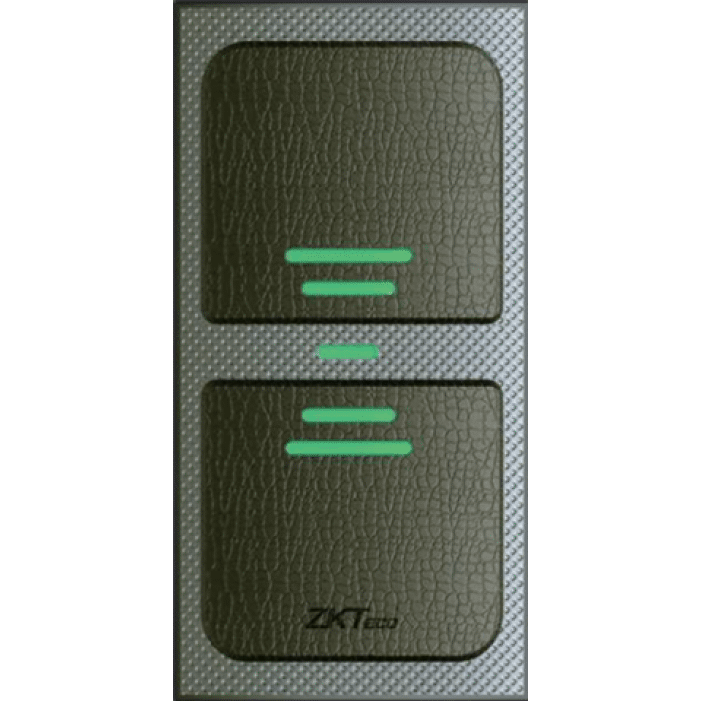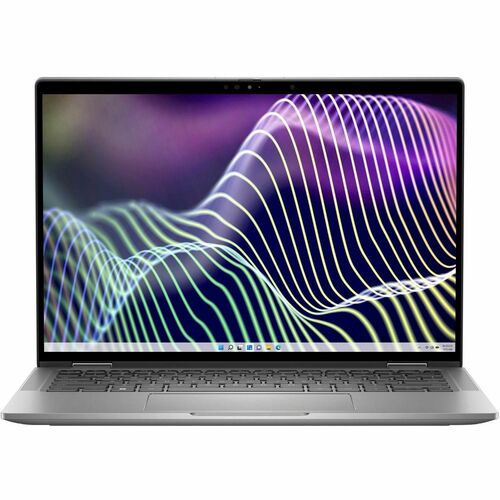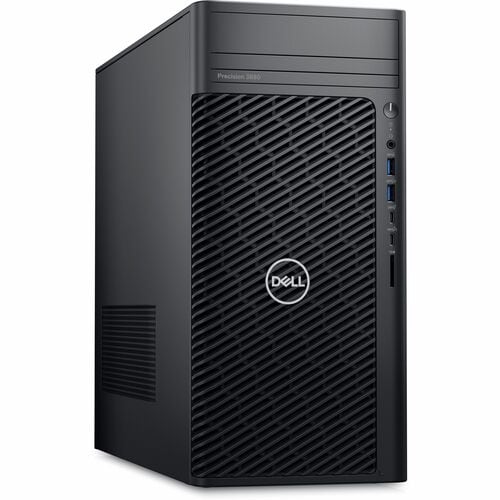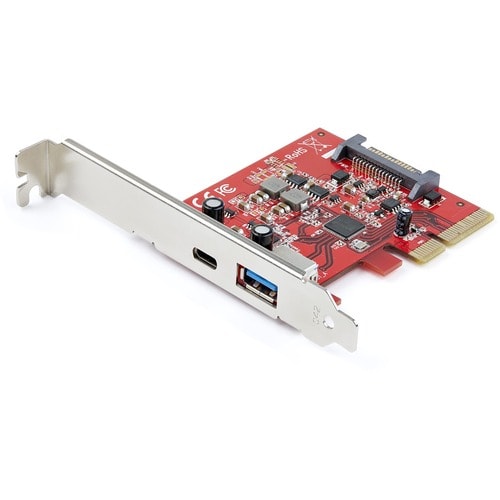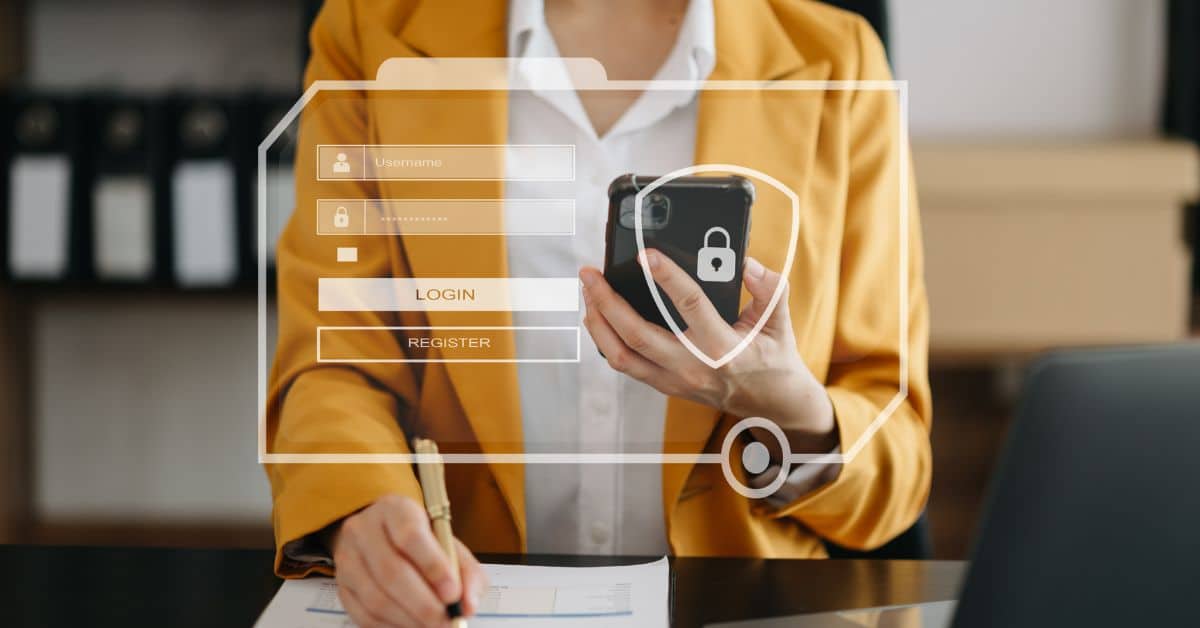Compartir
Touch Screen
Expected delivery 3 to 7 business days (exceptions applied)
Samsung
PIZARRA INTERACTIVA CON SO ANDROID 11 Y ALTAVOZ INTEGRADO
PIZARRA INTERACTIVA CON SO ANDROID 11 Y ALTAVOZ INTEGRADO
VPNLH75WACWLGCXZA SKU: 439470DIN UPC: 887276757469
- Sistema operativo Android 11
- Modo de pantalla múltiple
- Compartir pantalla de forma potente
Bloque de texto
No se pudo cargar la disponibilidad de retiro
Descuento por volumen disponible: solicite cotización.
Ver todos los detalles







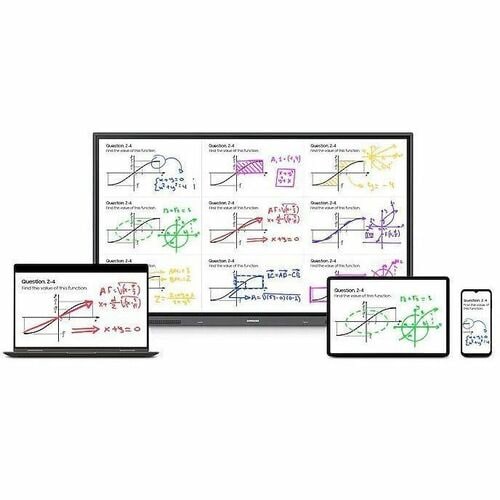
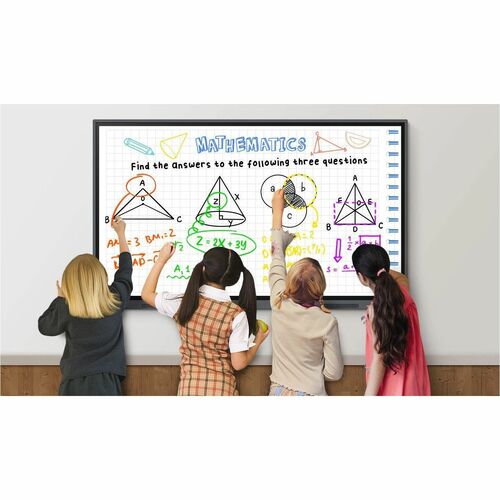

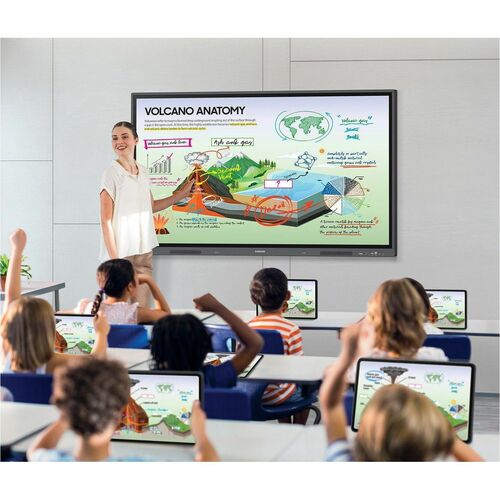
Recently Viewed
PIZARRA INTERACTIVA CON SO ANDROID 11 Y ALTAVOZ INTEGRADO
Resumen de información del producto

Acerca del producto
Unlimited learning possibilities
Samsung interactive display WAC series offers a dynamic, engaging experience designed for the classroom of the future. Its enhanced usability and compatibility make it easier for teachers to leverage education apps and features that optimize lessons and help students discover the joy of learning.
Boost learning with familiar UX Android OS
WAC Series is an Android OS-based product, providing intuitive and convenient usability to users. Its excellent compatibility with Android devices makes it easy for teachers to boost learning, while the ability to customize the home screen with frequently used apps brings added convenience.
Display multiple screens at once Easy Multitasking
A variety of screen mode options, including split screen and multi-window, enable teachers to easily display and read multiple windows at the same time on the WAC series. This flexibility helps educators conveniently access all the information they need to create an engaging learning environment.
Smart, wireless sharing from multiple devices Powerful Screen Sharing
Users can share up to nine screens simultaneously for maximum productivity in real time. This feature ensure every student is included and engaged as content can be shared both ways between the large display and individual devices. It can be used on IOS, Mac, Windows, Android, or Chrome OS.
Create more engaging lessons with intelligent apps intelligent App for class
Important apps and tools can be conveniently added to the home screen bar for easy access. Intelligent apps, such as timers and stopwatches, help teachers get creative with their lessons to foster a learning environment that students love.
Better interaction with best-in-class multi-touch Multi touch for up to 40
Multiple users can write and draw on the whiteboard at the same time with the display's advanced multi-touch capabilities. Up to 40 simultaneous touchpoints are possible, allowing large groups of students and teachers to collaborate and learn together in a fun and natural way.
Switch pens without changing settings Dual pen
Two different writing tools can be used at the same time with the dual pen function. Thanks to the double-sided nib applied, users can effortlessly switch between two different colors on the front and back side of the pen - without needing to change the settings or interrupt their flow.
Lessons start quickly with USB-C3-in-1 USB-C port
Connectivity is enhanced with 3-in-1 USB-C connectivity, enabling screen mirroring, touch control and external device charging (max. 65 W). Educators can simply connect to the USB Type-C port, allowing them to deliver interactive and engaging lessons without any hassle.
Accessible content for any class size HDMI Out connection
With the HDMI out function, whiteboard screen content can be shared on another larger screen in the classroom. This feature ensures teachers can provide a real-time, interactive experience for students who can easily view the screen's contents regardless of the classroom size or where they sit.
- Android 11 OS
- Multiple Screen Mode
- Powerful Screen Sharing
Especificaciones técnicas
| Storage | |
| Flash Memory Capacity | 32 GB |
| Software | |
| Operating System | Android 11 |
| Operating System Platform | Android |
| Power Description | |
| Input Voltage | 120 V AC |
| 230 V AC | |
| Power Consumption | 385 W |
| Network & Communication | |
| Bluetooth | Yes |
| Ethernet | Yes |
| Wireless LAN | Yes |
| Ethernet Technology | Ethernet |
| Touchscreen Information | |
| Touchscreen | Yes |
| Touchscreen Technology | Infrared (IrDA) |
| Multi-touch Screen | Yes |
| Number of Touch Points | 20 |
| Physical Characteristics | |
| Weight (Approximate) | 100.31 lb (45500 g) |
| Height | 40.16" (1020 mm) |
| Width | 67.28" (1709 mm) |
| Depth | 3.46" (88 mm) |
| VESA Mount Compatible | Yes |
| VESA Mount Standard | 800 x 400 |
| Product Color | Black |
| General Information | |
| Product Type | Collaboration Display |
| Manufacturer Part Number | LH75WACWLGCXZA |
| Manufacturer Website Address | http://www.samsung.com |
| Manufacturer | Samsung |
| Product Model | WA75C |
| Product Name | Interactive display WAC |
| Product Series | WAC |
| Brand Name | Samsung |
| Interfaces/Ports | |
| USB | Yes |
| HDMI | Yes |
| Network (RJ-45) | Yes |
| Audio Line In | Yes |
| Audio Line Out | Yes |
| Number of HDMI Inputs | 3 |
| Total Number of USB Ports | 5 |
| Number of USB 2.0 Ports | 1 |
| Number of USB 3.0 Ports | 4 |
| Serial | Yes |
| Display & Graphics | |
| Contrast Ratio | 1,200:1 |
| Response Time | 8 ms |
| Screen Resolution | 3840 x 2160 |
| Brightness | 400 cd/m² |
| Screen Size | 75" (1905 mm) |
| Screen Mode | 4K UHD |
| HDCP Supported | Yes |
| Horizontal Viewing Angle | 178° |
| Vertical Viewing Angle | 178° |
| Scan Format | 2160p |
| Display Screen Type | LCD |
| Display Screen Technology | Advanced Plane to Line Switching (ADS) |
| Backlight Technology | LED |
Comparación de productos
Garantía del producto
Garantía estándar del fabricante según corresponda
Política de devoluciones
Garantía de precio
!00% siempre estamos por debajo del precio del mercado.
Explora colecciones de marca
Colecciones
Nuestros servicios


Alta ética e integridad empresarial
Cuenta la historia de tu marca a través de imágenes

Consistencia y rendimiento enfocado
Cuenta la historia de tu marca a través de imágenes

Visión compartida y éxito compartido
Cuenta la historia de tu marca a través de imágenes

Alta confidencialidad y seguridad
Cuenta la historia de tu marca a través de imágenes